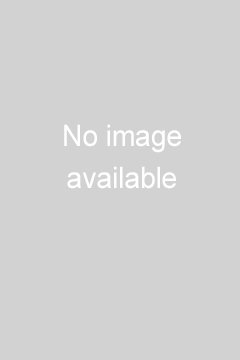Google Sites by
Effortlessly create impactful team sites
Collaboratively create engaging, high-quality sites for your team, project or event. The sites look great on every screen, from desktop to smartphone. All without learning design or programming.
Create your mobile app from google site, no programming or design skills needed
Google Sites makes it a simple to exhibit your team's work, with easy access to all your content from G Suite - whether it's a Drive folder, Doc, or even shared Calendar.
Move, drag and drop, edit, done
Creation and editing is extremely simple: just click, drag or drop. The design will rearrange automatically with a grid layout. Everything fits into the best place, and is simple to move, resize, or rearrange.
Designed for collaboration
Sites makes collaborating easy with real time co-editing and the same powerful sharing controls you're used to in Drive and Docs. Just like in Docs, you can work together and see each other’s changes in real-time as you type.
Secure your site, without requiring IT
Users can easily manage sharing permissions and ownership in Sites with only a few clicks, like they would a Doc. Embedded content retains its original permissions for reliable, fine-grained control.
Customer Reviews
- How it works
- What You Get
Click 'Create App' button to get this template.
Once purchased, a dialogue box will appear asking if you want to use the template right away or you want to use it later.
Click 'Use It NOW' button if you want to start creating an app and using this template now - the system will navigate you through the app creation process. Otherwise select 'Use It Later' button. The template will be available for you anytime when you start new mobile app, in Mobile Templates section.
Once purchased, the template will be available for you anytime when you start creating new mobile app with iBuildApp.
After purchasing you may use the template as many times as you need for creating mobile apps.
You can start building an app based on this template directly after the template has been purchased. Or, you can use it later - it will be available on the Templates page (it's displayed when you start creating mobile app), as well as on My Templates page.